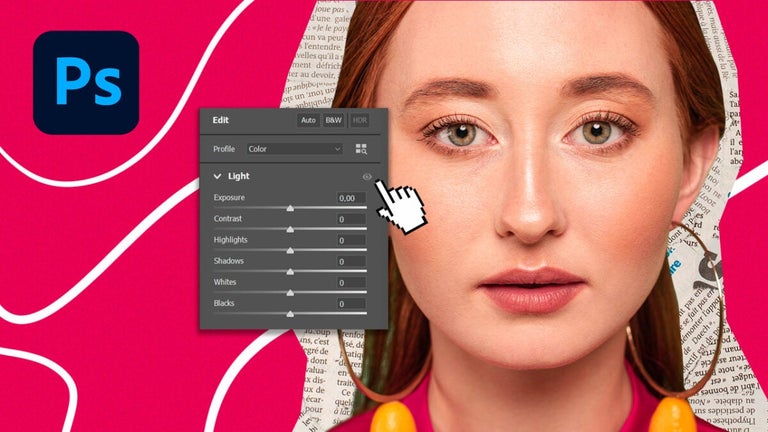Seamlessly run Windows apps on mobile device
Winlator is an open-source utility tool developed by brunodev85 and a community of GitHub contributors. This GitHub project operates under the MIT license and strives to streamline the setup of Wine and Box on your mobile devices, making it a hassle-free experience.
Winlator is an exceptional and cost-free solution that helps you operate Windows applications and games on your mobile devices seamlessly. This incredible tool enables you to enjoy your preferred games while on the move, eliminating the necessity for a high-performance gaming PC. Furthermore, this tool operates entirely offline once the setup process is complete.
Feature-rich emulator
At its essence, Winlator is an emulator, enabling mobile devices to seamlessly execute Windows applications and PC games through Wine Box86 and Box64. Consequently, beloved titles such as Cuphead, Fallout 3, and The Elder Scrolls IV: Oblivion can now be experienced on mobile devices. However, it's important to note that the level of performance achieved depends on your device's specifications, with a powerful processor ensuring a smoother and more enjoyable gaming experience.
Within this platform, you have the flexibility to customize numerous settings to personalize a gaming experience that aligns perfectly with your preferences. You have the capability to fine-tune performance aspects, screen dimensions, graphics drivers, video memory allocation, CPU affinity, GPU identification, and more. Moreover, it's been meticulously optimized to deliver exceptional speed without any compromise on the quality of your overall experience.
This tool boasts a user-friendly interface design that caters to both tech-savvy individuals and newcomers to the tech world. Regardless of your level of expertise, you'll find it effortless to navigate the application. Additionally, it offers complete touchscreen support, ensuring that your interactions with Windows apps feel intuitive and seamless. It's worth mentioning, though, that this tool does not currently provide support for keyboards or physical controllers.
Is it worth using?
Winlator simplifies Wine and Box setup on mobile devices. This offline-capable solution lets you run Windows apps and games, liberating you from the need for a high-end PC. Although performance varies with device specs, a robust processor ensures smoother gaming. Customization options abound, from performance tweaks to screen size adjustments. Despite its user-friendly interface and touchscreen support, it currently lacks keyboard and physical controller compatibility.